I am so excited to share with you the new website we are using in the computer lab this week: ABCmouse.com! A teacher at my school brought this site to my attention, and after only a few days, I already love it! Finally, there's a polished, well-executed, content-rich website aimed at preschoolers, with an inviting interface. If you're familiar with Education City, Study Island, and SuccessMaker, you will recognize ABCmouse as a similar tool, but exclusively designed for toddlers, preschoolers, pre-k, and kindergarten. The main area of the site is the classroom, with games, eBooks, puzzles, coloring pages, and songs. There is also a zoo area, a farm area, and an aquarium.
Pros: The activities are fun and age appropriate. There's lots of variety and a huge amount of content to keep kids interested for the long-term. You can easily individualize lessons for students and track their progress. Students login using an avatar rather than a name, and all text is read aloud, so it's easy for non-readers. There are many options to make the activities easier or more challenging, so you can easily adapt it to your students' needs and skills. It includes activities for science and social studies, which are focus areas in our school and harder to find for preschoolers. Adults can record their own voices reading one of the books. The help section has helpful videos that walk you through setting up the site for your students. There are themed printables available to accompany the online activities. It's FREE for public schools.
Cons: There is a LOT going on in this website, and students have access to all of it. I have only used it with a few classes, but from what I can see, there is no way to keep them on the designated activities that you want them to do. They can easily "wander" off into another area of the site to play something else. It's not easy for students to switch between logins. When you go to a section of the site that shows a choice of activities, for instance, the screen that shows all of the games, the default options are to have the preschool choices showing and not the pre-k or toddler choices. I didn't see a place I could configure this for different logins so that my pre-k students will see the pre-k games first. I don't think there's a way for students to play at home using a teacher's account (and the individualized lessons she's configured), although parents can purchase a separate membership.
Check it out and let me know what you think!
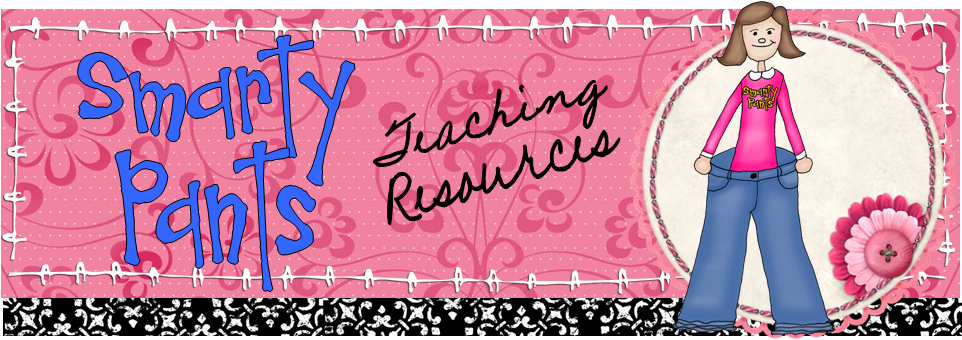

No comments:
Post a Comment