 Themes/Topics:
Themes/Topics:My 5 Senses
ISTE NETS:
Make It! Complete a graphic organizer showing what you can see, hear, taste, touch, and smell.
Share It! Bring home printed copies of your creations to share with parents.
Solve It! Is this something I can see? smell? hear? taste? touch? Can I use more than one sense with this item?
Use It! Double-click to open the file; drag and drop to use “stickers”; click to use stamps; use the text tool and keyboard to type your name with help.
Once again this week we begin our lesson on the carpet with a review of computer lab rules and the parts of the computer. Students participate in an interactive whiteboard activity where they identify pictures of various printers among a group of computer parts and drag the printers into a separate section. This is a bit harder than our previous sorts of display and mouse pictures, since the pictures of printers look less similar to each other. I then model the activity for the students before dismissing them to their computers.
At the computers, we are using Kid Pix with a template I created to make a graphic organizer about the 5 senses. Students use the sticker tool and the rubber stamp tool to find pictures of items that they can see, hear, taste, touch, and smell. Stickers require drag-and-drop while stamps just require a click to select the design and then a click to place it on the page. I encourage students to find items for each section and to think about whether an item can be placed in more than one category. At the end, adults help students to type their names using the text tool, and to print in color.
Pitfalls:
- Because I am using the image as a background, students can color over or “blow up” (erase) the background, obliterating the graphic organizer altogether. If time permits, we re-open the file and begin again when this occurs.
- For some reason the names sometimes do not show up when printed. I’m not sure why, but it’s frustrating!
 Differentiation:
Differentiation:Three-year-olds, self-contained, and other students who need an organizer with fewer distractions will complete a similar graphic organizer with just 3 senses shown to simplify the activity. Teachers could repeat this activity with the remaining 2 senses in the classroom. Students with severe/profound intellectual disabilities could use capability switches and/or microphones to participate in cause-effect activities with color and sound. Adults may prompt the students to respond to what they see and hear. Examples: Balloon Bang! and Bouncy Balls.
What are you doing in the lab this week? How do you use technology to help teach the 5 senses?
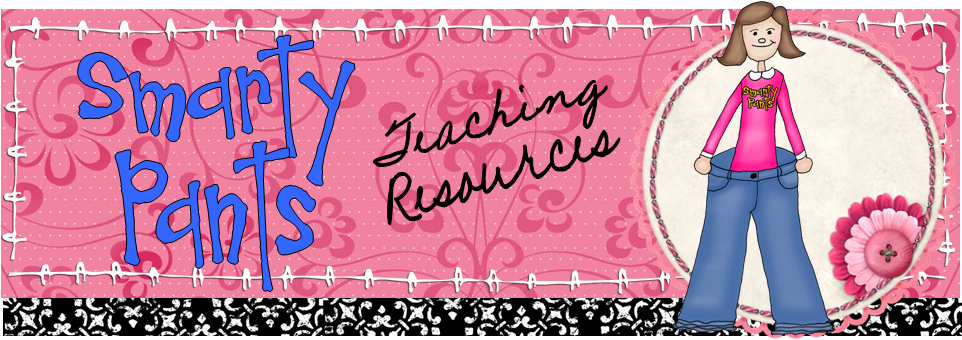
No comments:
Post a Comment