My criteria for evaluating websites for use in the computer lab are these:
- minimal / no ads
- educational value
- basic mouse or keyboard skills practice
- highly engaging
Here are five of my favorites.
- Mister Rogers' Neighborhood, Build a Neighborhood: Students have 4 options for neighborhood settings: residential, construction, farm, and make-believe. Basic Skills: Drag-and-Drop; Themes: Farms, Animals, Neighborhoods, All About Me, Real/Make-Believe
- Highlights Games of the Month Archive: They feature a new interactive game each month, and keep the past games available as well. Our kids especially enjoy the "Build-a-" activities like the snowman, gingergread house, cake, scarecrow, and turkey. Basic Skills: Click, Drag-and-Drop, X to Close, Bucket Fill. Themes: Seasons, Holidays, Art/Creativity, Food, Fire Safety, Faces.
- Tumble Books: "E-Books for E-Kids." Just what it sounds like: digital versions of wonderful picture books with audio and animation. Highlights text as it is read. You can also turn off narration for independent readers. You can set up a playlist to play a selection of books on a theme. I use these sometimes for my vision impaired students, and have a playlist of books that do not require visual support to understand the story. Some books also have quizzes and lesson plans. They have a paid subscription, but check to see if your public library provides it for free--ours does! Basic Skills: Click, Audio/Video Controls (Play / Pause / Fast Forward / Rewind / Mute). Themes: Literacy, Back to School, Library, Art, Animals, Real/Make-Believe, Black History, Spanish Language
- Starfall: If you work with preschoolers, you probably already know about Starfall. Lots of free, easy-to-navigate interactive activities, all designed with building literacy in mind. They now offer a second section of the site, More Starfall, which is a paid subscription. Basic Skills: Arrow to Go, X to Close, Click, Drag-and-Drop. Themes: All About Me, Holidays, Seasons, 100th Day, Calendar, Literacy.
- Fungooms: My counterparts at another school introduced me to this site just last week. I haven't had much time to explore, but I think it will be great for my 3-year-olds and my self-contained classes. Basic Skills: Click, Click-and-Drag. Themes: Animals, Insects, Music, Art, Day/Night, Fossils/Dinosaurs
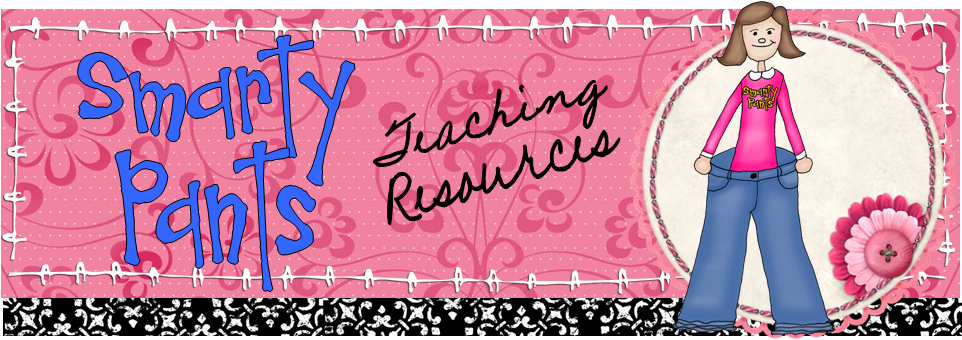
I love your blog! I am passing on the Versatile Blogger Award to you! Hop over and see for yourself!
ReplyDeleteLifeInSpecialEducation