It's Wednesday, and you know what that means! I am highlighting a new web tool for teachers. As you can see, I've decided to change the name of this feature from Web 2.0 Wednesday to Web Tool Wednesday. Why? I noticed that some of the sites I've featured aren't so much Web 2.0 as they are useful tools that can be found on the Web. I know it's semantics, but I'm a stickler.
This week's tool is called Wix. It's a simple tool for building gorgeous HTML 5.0 and Flash websites. They even have a feature to create a mobile site. For my test run, I used Wix to create a simple resume site. I found it relatively easy to use but with lots of powerful tools like the ability to align elements, create social networking buttons and "bars," and change the site design with a click.
Teachers from 4th grade on up would find this tool useful for creating web pages with students--or even just for yourself! Just be aware that users must enter an email address to sign up for an account. This tool is not specifically education-oriented, so I didn't see tools for teachers to moderate sites, either. You could maybe sign up for one teacher account and then have the students create sites under that one account. That would make it easier for the teacher to manage. The user account page would then have all of the sites in a list, with the ability to view, edit, or delete a site with just a click.
Back when I taught 4th grade, we made web pages featuring student poetry. I also always admired the Oakview Elementary American Timeline website (now available only through the Wayback Engine) and thought it would be cool to do something similar.
What would you do with Wix in the classroom?
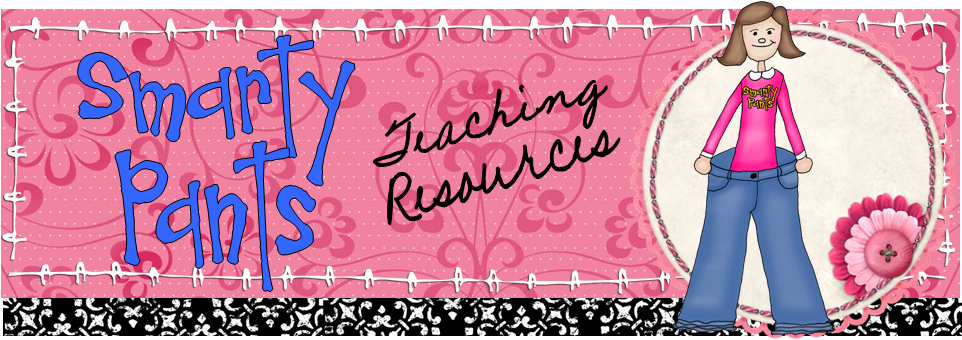

No comments:
Post a Comment