It's Web 2.0 Wednesday again, and this week's cool tool is Story Jumper. With Story Jumper, anyone can create a virtual book very easily using illustrations provided, along with your own photos and text. Readers can explore books digitally, and even order hardcover copies of their favorites. The site provides templates for creating books and a StoryStarter writing tutorial to help you get started, including lesson ideas and worksheets with graphic organizers for pre-writing. Check out the tutorial book (linked at the top of the Create a Book page) to see how to get started with the book builder. Some cool features include personalizing a book someone else has written, using your own photos in virtual costumes, and creating a pirate's treasure map (my son is sure to go gaga over that option).
The classroom edition of the site includes the ability to create classes and add students. The site automatically generates usernames for each student that are easy to remember and can be changed by the teacher, and the teacher sets a password that is the same for every student in the class. The teacher sets up a class duration (amount of time you'd like students to work in the site), and after that time all work is saved and students are logged out, to prevent students' accessing others' work on shared computers. When students finish working, they are asked to create a personal password so that parents may access the work at home, and there is also an option to email parents a link. The teacher can generate and print handouts that guide students through
the process and instruct parents in how to log in at home and see the book. Teachers have access to all students' work through the teacher account. Classroom accounts also include a discount for bulk ordering of books.
Everything is free unless you want to order a hardcover book.
Have you used Story Jumper for publishing? What are your ideas for using these in the classroom? Let us know in the comments!
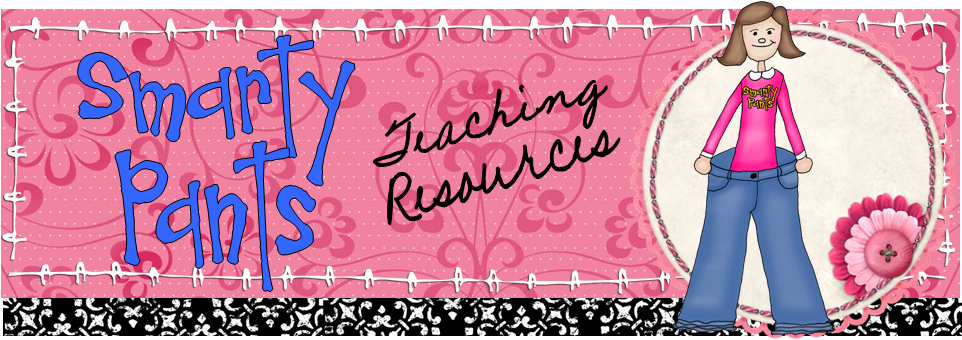

No comments:
Post a Comment