Today's post is a quickie tip about keeping up with thumb drives, SD cards, and other portable media. If you've ever tried to write your name and phone number in tiny letters on an SD card, or put an address label on a tiny USB drive, you know it can be challenging to label these small tools with your information in case of a loss. Instead, try this: take a photo of your business card or another document with your contact information, and put that photo onto your media. Make sure to leave the business card on the drive or card when you are moving or deleting other files. This ensures that all of your pertinent contact information is available to anyone who may find the card and need to contact you. Of course, you should take care not to include enough information to help an identity thief take advantage, and as always, frequent backups will keep a lost thumb drive from being a catastrophe. :o)
You might also consider using some form of cloud storage and giving up your portable media altogether. Services like Dropbox, iCloud, Box, Amazon Cloud Drive, and Google Docs may serve your needs well enough to give up that SD card or USB drive.More on that in a later post!
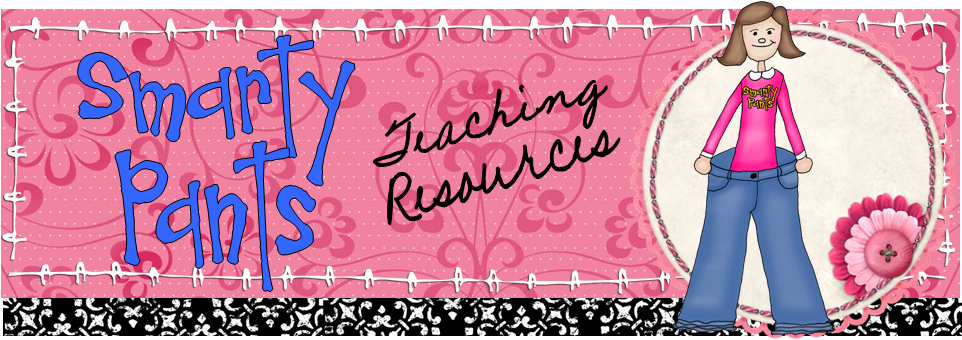


No comments:
Post a Comment