I {heart} Blabberize. I haven't had a chance to use with students yet, owing mainly to the fact that it's blocked for our student accounts at school. I think it's super cool though, and I'm still hopeful! Blabberize lets you take any picture or photo, cut out a mouth (you make it any shape), and record audio to make the image talk. The resulting video is called a Blabber. It's easier to just look at an example than to try to explain it. Here's a cool one my daughter Maggie made a while back. You can see some ideas for using Blabberize in the classroom below the Blabber.
A few ways to use Blabberize for instruction:
- Have articulation students practice their speech for an authentic audience. (That's what my daughter has done here.)
- Allow students the option of sharing first-person animal or historical figure reports by Blabber.
- Really any type of factual report would work here. How about if a flower told you about its parts?
- Use Blabberize as a publishing option for student writing.
- Have two students, or a small group, perform a debate with a Blabber using multiple characters.
- Consider a Blabber for a short video podcast on your blog or class website to share what you are doing in class.
- Create a class e-card using Blabber--for instance, a holiday or get-well card. Think of a creative image to do the talking (a cartoon doctor? a Christmas elf?) and let your whole class read the sentiments together chorally or in turns.
- Practice writing dialog with correct punctuation, and use Blabber as a culminating activity. Perhaps you could have 2 characters and a narrator.
- Shy students might want to use their own photos (make sure you have parent permission) and use a Blabber as an alternative to a presentation in front of the class.
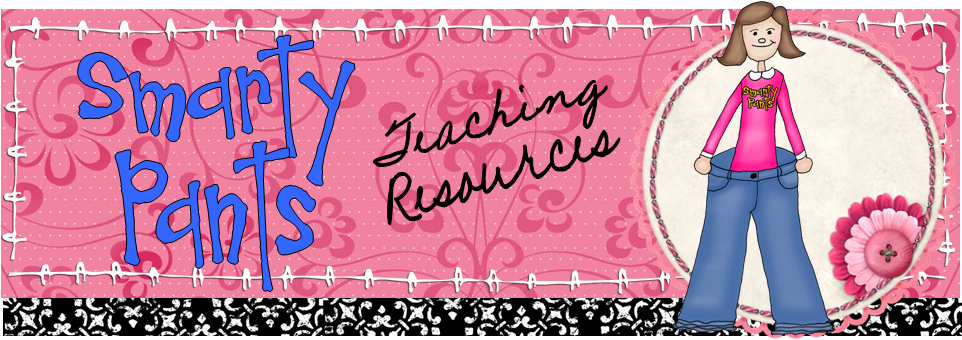
No comments:
Post a Comment