 |
| Copyright © 2011 Pratibha Varshney, http://qlikd.com/music-time/ |
As with everything else, my school's specials rooms are a bit different than a typical school. Except for the computer lab and the media center, our specials rooms are set up for teachers to bring their classes and use the rooms without the benefit of a dedicated specials teacher. That means that when teachers visit the music or science room, they must come up with their own lessons. Our wonderful teachers are up to the task though, and our excellent paraprofessionals are assigned to maintain the rooms and provide lessons that the teachers may use.
One room that was not getting a lot of use last year was our music room. Our principal mentioned to me that she'd love to see classes come in and use the room more, and I offered to hunt around for some websites that classes could use on the interactive whiteboard to make music lessons more engaging. The 5 sites listed below were some of my favorites, not only for the board, but also for students to visit independently or in small groups at the computer. You might even consider using some of them for extra credit or homework.
 |
| Incredibox's music man looks bemused. |
I found this site to be so much fun that I have played with it on my own several times! It's pretty self-explanatory: Drag the symbols at the bottom of the screen to the t-shirts of the characters to select instruments, percussion, effects, chorus, and voices. They blend into a lovely whole. The Bonus symbols will unlock as you go, and provide an optional, pre-made animation and song. Click them if you're interested; skip them if you're not. Secular schools, be aware of the yellow Bonus shaped like a cross: it's religious in nature.
Many of you likely already know Aviary. This site makes it easy to mix up all sorts of instruments and make your own original compositions. It's simple, yet powerful. Just set the number of beats per minute at the top, choose the instruments you'd like to include, and then turn "on" the notes you want by clicking the circles. When you first select an instrument, all of your notes on the left are for the same instrument. You can change individual lines to different instruments by clicking the Change Sounds button on the top right. You'll need to create an account to save and share your creation. Here's a simple one that I made.
Simple Melody.egg on Aviary.
Imagine students creating a video or slide show and creating their own original music for accompaniment. You can even work in a lesson about copyright and respecting others' work. Word to the Wise: This is not a site where anything you create will sound good. :o)
3. Tony B Machine
Here you'll find an 80's-style keyboard / synthesizer with several options for beats, vocals, and more. It's easy to make something that sounds nice here since it basically takes your options and makes them work with existing melodies and beats. There are also advanced options if you want more control. Click on the CD at the bottom to listen to other users' compositions. Something I really like about this site is that you can work the whole thing with the keyboard. That makes it fully accessible for blind or low-vision students who can't interact with the completely visual-based options above.
4. SFS Kids
The San Francisco Symphony Kids' Site includes a tour of each family of instruments, where you can click on individual instruments to learn more. I liked the feature that lets you zoom in on interesting areas of the photos and also hear each instrument. Music teachers will no doubt enjoy the Music Lab portion of the site, which contains some great basic lessons in music, including some interactive demos for some of the topics. The Performalator in this section allows students to try playing familiar melodies on a simple keyboard using numbers and color-coding. You can also use the number keys on the keyboard. The Composerizer has a selection of measures that students can piece together to form their own creations. Finally, The Radio allows students to listen to a variety of classical compositions. Your students may recognize several of them!
5. New York Philharmonic Kidzone
This site is polished, professional, and by far the most comprehensive of any I visited. The site's divided into several sections. In the Composition Workshop students can mix their own minuets, play a game called Musical Mingles, and experiment with orchestration, taking one piece and hearing it with different instruments. The Composer's Gallery lets you learn about a wide variety of composers of different styles and periods. You can read a short bio, see an illustrated portrait, and for most, hear a sample of the composer's music. In the Dressing Rooms you can meet the composers and soloists of the New York Philharmonic with photos and a short bio of each. The Newsstand provides period newspapers (Baroque, Classical, Romantic, and 20th Century), as well as current NY Philharmonic news. The Instrument Lab includes directions for creating your own homemade instruments as well as lots of information about how instruments are classified and what makes different types of instruments work. Some of the craft directions include a sound bite of the instrument you'll create and an audio description of the instrument. In the Musicians' Lounge (you've got to appreciate a website that uses the apostrophe correctly!) you can meet current Philharmonic performers and read a short description of the instrument each plays, along with hearing a sound clip of the instrument. The Game Room contains a collection of games (obviously), including some that are found elsewhere on the site. Check out the Music Match Composers and MusiQuest games on the interactive whiteboard.
Finally, the Instrument Storage Room has all of the instruments of the orchestra arranged by family. Clicking an instrument lets you read about the history, link to descriptive information on playmusic.org, see a video of a performer discussing the instrument, hear a clip of the instrument in action, and see related instruments. The one I checked out, the french horn, included some connections to other cultures, mentioning its relation to the ancient Jewish shofar and a trumpet used by native Hawaiians. There is also a Videos section, but to find it I had to click on the site map link at the bottom. Whew! That's a lot of material. This would be a great leaping off point for a research project. Something else I like: All of the text is written at an appropriate reading level for students; I'd guess from 2nd grade readers on up.
Honorable Mentions:
These sites didn't make my top 5, but were still interesting.
Imagine students creating a video or slide show and creating their own original music for accompaniment. You can even work in a lesson about copyright and respecting others' work. Word to the Wise: This is not a site where anything you create will sound good. :o)
3. Tony B Machine
Here you'll find an 80's-style keyboard / synthesizer with several options for beats, vocals, and more. It's easy to make something that sounds nice here since it basically takes your options and makes them work with existing melodies and beats. There are also advanced options if you want more control. Click on the CD at the bottom to listen to other users' compositions. Something I really like about this site is that you can work the whole thing with the keyboard. That makes it fully accessible for blind or low-vision students who can't interact with the completely visual-based options above.
4. SFS Kids
The San Francisco Symphony Kids' Site includes a tour of each family of instruments, where you can click on individual instruments to learn more. I liked the feature that lets you zoom in on interesting areas of the photos and also hear each instrument. Music teachers will no doubt enjoy the Music Lab portion of the site, which contains some great basic lessons in music, including some interactive demos for some of the topics. The Performalator in this section allows students to try playing familiar melodies on a simple keyboard using numbers and color-coding. You can also use the number keys on the keyboard. The Composerizer has a selection of measures that students can piece together to form their own creations. Finally, The Radio allows students to listen to a variety of classical compositions. Your students may recognize several of them!
 |
| New York Philharmonic Kidzone's main page is the theater. |
This site is polished, professional, and by far the most comprehensive of any I visited. The site's divided into several sections. In the Composition Workshop students can mix their own minuets, play a game called Musical Mingles, and experiment with orchestration, taking one piece and hearing it with different instruments. The Composer's Gallery lets you learn about a wide variety of composers of different styles and periods. You can read a short bio, see an illustrated portrait, and for most, hear a sample of the composer's music. In the Dressing Rooms you can meet the composers and soloists of the New York Philharmonic with photos and a short bio of each. The Newsstand provides period newspapers (Baroque, Classical, Romantic, and 20th Century), as well as current NY Philharmonic news. The Instrument Lab includes directions for creating your own homemade instruments as well as lots of information about how instruments are classified and what makes different types of instruments work. Some of the craft directions include a sound bite of the instrument you'll create and an audio description of the instrument. In the Musicians' Lounge (you've got to appreciate a website that uses the apostrophe correctly!) you can meet current Philharmonic performers and read a short description of the instrument each plays, along with hearing a sound clip of the instrument. The Game Room contains a collection of games (obviously), including some that are found elsewhere on the site. Check out the Music Match Composers and MusiQuest games on the interactive whiteboard.
Finally, the Instrument Storage Room has all of the instruments of the orchestra arranged by family. Clicking an instrument lets you read about the history, link to descriptive information on playmusic.org, see a video of a performer discussing the instrument, hear a clip of the instrument in action, and see related instruments. The one I checked out, the french horn, included some connections to other cultures, mentioning its relation to the ancient Jewish shofar and a trumpet used by native Hawaiians. There is also a Videos section, but to find it I had to click on the site map link at the bottom. Whew! That's a lot of material. This would be a great leaping off point for a research project. Something else I like: All of the text is written at an appropriate reading level for students; I'd guess from 2nd grade readers on up.
Honorable Mentions:
These sites didn't make my top 5, but were still interesting.
- Soundation
- MeMoves
- Pauly's Cartoon Sound Machine
- Kisstunes
- Jay Jay's Jam and Mood Maker from TVOKids
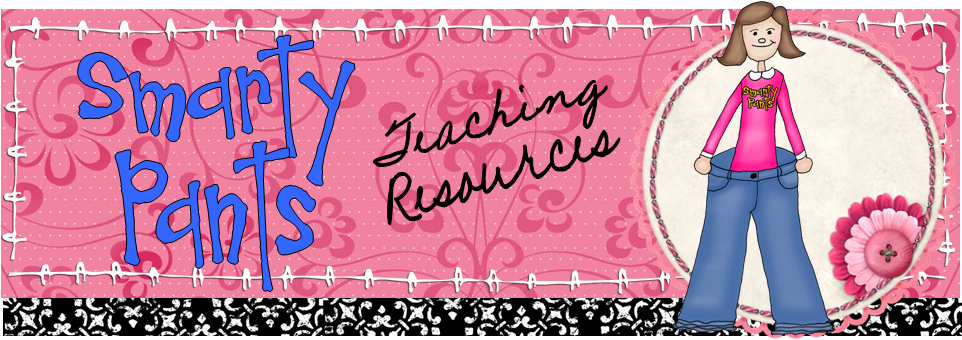
This comment has been removed by a blog administrator.
ReplyDelete