Finally, at long last! It's a website that my blind students can use! In our school we have one pre-k classroom with two blind students. The teacher and I have been struggling to find new activities for the students to work on in the lab and on the classroom computer. With our students being pre-readers and not quite ready for the complexity of a screen reader like JAWS, we've struggled to find things that will work and keep them engaged. We have Braille overlays and have had success with games that give audio feedback when a letter is pressed, such as Animal Who? and Letterella on TVOKids and the "Letter Machine" section of the Millie and Bailey CD-ROM we use in the lab, but obviously after months of doing these same types of activities, the students were beyond bored. Then I received my November newsletter from Ian Bean a.k.a. SENICT, who I follow on Twitter. There I read about the All Abilities Playground.
I was super impressed with the audio feedback and explicit directions, as well as the ability to work the whole site from the keyboard. I was immediately able to play a memory game with my eyes closed, and I didn't have to cheat once! If you work with blind or low-vision students, visit the Mouse and Keyboard Playground and check out Memory, IbisBuster, and TrixMix. There are also switch-accessible versions of the games in the Switch Playground.
A big THANK YOU to Ian Bean for bringing this site to my attention. Our students thank you too!
Do you work with students who use a switch to access the computer? How about blind or low-vision students? What sites do you use to meet their needs?
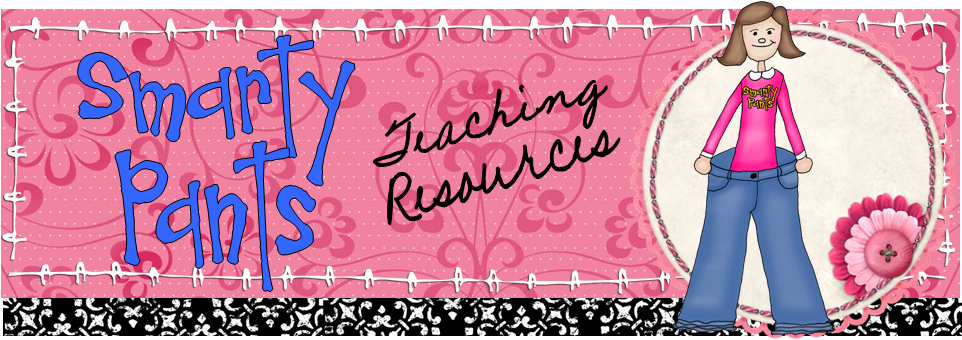

No comments:
Post a Comment