Knowing effective search techniques is an essential skill in the digital age, for both students and adults! If your students or staff members need help in this area (or maybe it's not your strong suit), this week's Web 2.0 tool will help. Try Sort Fix this week to get help with improving a search. This is a great jumping-off point for a lesson with students or professional development with staff about how to search effectively.
Type your search into Sort Fix and then choose what website you want to run your search on: Google, Bing, Twitter, images, or YouTube. When I tried it the Google part wasn't working, so I used Bing. As your results pop up, so do words in "bins" at the top of the page: Power Words, Add to Search, Remove, and Dictionary. The Power Words bin will show keywords that the search engine has picked out from your results. Drag the words to Add to Search or Remove to narrow your search and see the results instantly at the bottom of the page. Keep going until you get the kind of results you are looking for. Helpfully, the search bar at the top of the page will modify your original search with advanced search operators like - and + so you can see how to search without the training wheels.
Be sure to watch the Demo using the button on the front page; it's super cute. :o)
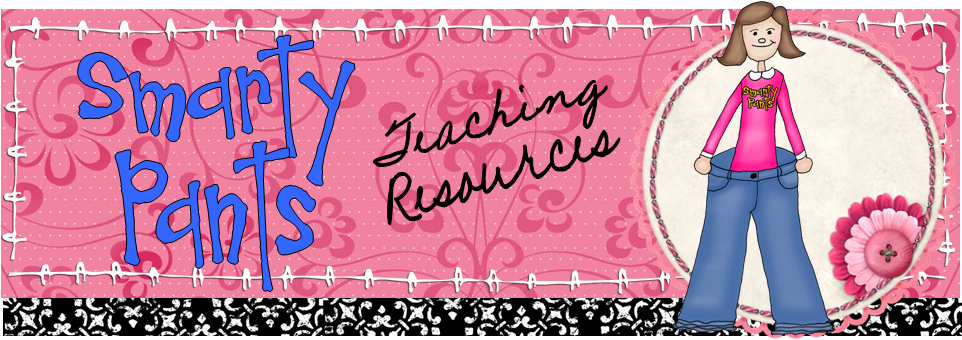

No comments:
Post a Comment