1. Pixton *Top Pick!*
I almost didn't find this site, which turned out to be my favorite!. I was debating whether to make it a Friday 4 or maybe a Friday 4.5 and include an animated cartoon maker. Finally I stumbled upon Pixton. This site is divided up into Pixton for Fun, Pixton for Schools, and Pixton for Business. Pixton for Fun is the free version (there's also a Pixton Plus option here with a few more features for a fee), so I jumped in and made a "Quickie" comic. I think I love this option for students! You start from a template that is already set up with background, props, and a space for a character or two. You choose the character(s) when you begin creating. I was able to make the comic below in just a few minutes! What I love about this route is that students can get to the content you want them to create without monkeying around changing this and that option and adding a lot of fluff that's not needed to communicate the message.
I also did a quick test-drive of the regular comic editor and found that I really liked the options to customize what the characters are doing! You can manipulate their bodies and facial expressions many different ways, like editing each eye separately to be open, closed, wide, halfway closed, and so on. You can even bend legs and arms and turn the person around to show the back. I checked out Pixton for Schools briefly and was impressed that they offer secure sharing, rubrics for assessment, teacher moderation, and more. Check out the video on the Pixton School page for a rundown of the features. The pricing is customizable for the number of students you serve and looked reasonable. You can get a yearlong subscription for 24 students for $75, and it even gives you the per student pricing in case you want to pass the cost on to your parents. At $3.13 per student, it's less than I paid for my daughter's Scholastic magazine for the year.
2. ToonDoo
ToonDoo claims to be the "world's fastest way to create cartoons. I'm going to have to take issue with them there. I made a toon and didn't find it fast at all, but I did find that there were tons of options to build my strip. There were also some great features like sending layers to the front or back, resizing, rotation, and cloning. Drawbacks: I couldn't clone anything from one panel to the next, and some of the characters were wearing two-piece bathing suits. This would be distracting for certain special needs students and too much going on for very young students. I'd say the controls are ideal for 2nd grade and up, but the bathing suit content might not be acceptable for students below middle school. Here's the one I created. It took a lot longer than I wanted to spend. This is a real re-enactment of a conversation I had with my four year old son.

3. Make Beliefs Comix
"...And now for something completely different." Make Beliefs Comix is very simple to use. There aren't a ton of options or controls to learn or manipulate. Something I really like is that although there area limited cast of characters, each character is available with a range of expressions. This site also offers a Teacher Resources page and a series of pages with suggestions for using the site with students who have special needs. Specific suggestions are listed for autism, deafness, stuttering, and 4 other areas. One drawback to this site is that there is no option to save your creation on the site. You can print it, but you have to send it in email if you want to keep a digital copy.
4. Bitstrips
Bit Strips bills itself as a comic creator for use in the classroom. At first glance I only noticed the pay service, but eventually found Bitstrips Page One, which allows you to create comics for free. I found it easy to use. You can create custom avatars and characters with lots of options, including a choice of expressions, which is handy if you want to populate your strip with certain characters reacting to what's happening. The style reminded me a bit of the TV show The Family Guy. It had more options than Make Beliefs, but fewer than ToonDoo. It would be a good choice for 2nd grade on up.
5. Stripgenerator
Stripgenerator is more of a creative comic tool for adults. It looks like artists frequent this site, along with older kids who enjoy using taboo words and general Internet trolls. There are lots of creative comic strips here to browse, and it even has a feature called Strips On Topic that have comics tagged together by a (weekly?) focus topic. The current topic is Halloween (see the sample I found below, which is not so much a comic strip as a graphic.) Recent topics include Gadafi, Steve Jobs, Ships, and School Time. Stripgenerator had some tools the others did not have, like the ability to blur, mask, or otherwise edit stock objects and characters. Teachers need to know, however, that this site has lots of inappropriate content. Not only did I see foul language, but sexual themes as well. Personally, I would not even feel comfortable using this site with high school students because of the material they may encounter. If you're the artsy type, you might check it out for yourself.
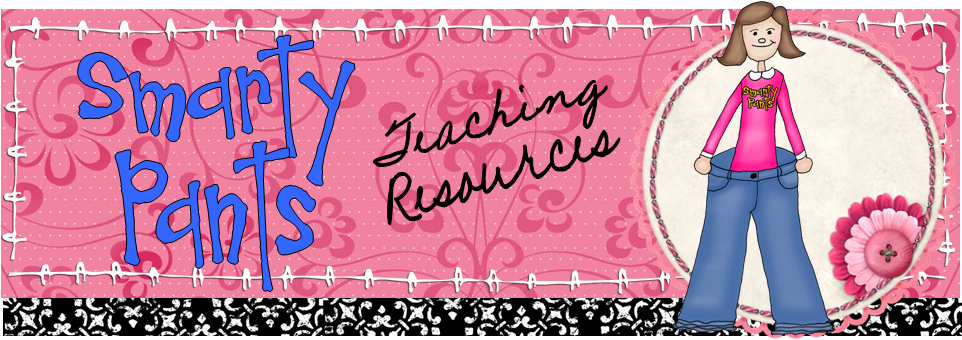

No comments:
Post a Comment