Do you teach children with learning disabilities? How about kids with attention deficit? Maybe you just have some typical students who are easily distracted. This week’s tool will help you simplify reading on the web for your students. Readability is a tool that takes an article on a website and condenses it down to the simplest form: just a headline and text, with all distraction stripped away. Sound good?
The first thing you’ll notice when you go to the Readability site is that they are pushing a paid subscription. For the purposes of most teachers, though, the free option is just fine! Click on the link to install add-on. There is a browser add-on you can install for Firefox, Chrome, or Safari, and they offer bookmarklets for other browsers or for those who don’t want to install an add-on.
Once you’re set up, visit a page with an article. I visited the Today Show website and found a human interest article. Here’s the original view. Note the animated ad at the top right, the buttons on the bottom and on the far right, the social networking buttons, etc. As you scrolled down there was another flashy ad as well.
The first thing you’ll notice when you go to the Readability site is that they are pushing a paid subscription. For the purposes of most teachers, though, the free option is just fine! Click on the link to install add-on. There is a browser add-on you can install for Firefox, Chrome, or Safari, and they offer bookmarklets for other browsers or for those who don’t want to install an add-on.
Once you’re set up, visit a page with an article. I visited the Today Show website and found a human interest article. Here’s the original view. Note the animated ad at the top right, the buttons on the bottom and on the far right, the social networking buttons, etc. As you scrolled down there was another flashy ad as well.
I clicked my “Read Now” button in my browser (you could also use the bookmarklet in your bookmarks/favorites bar), and I instantly got this cleaner view with all of the ads and other buttons removed. Note that Readability does have its own simple toolbar, visible on the left, and unfortunately, we've lost the cute dog photo.
You can bookmark the Readability version of a page to link it on a Sqworl, blog, or web page. You can also save files to your Kindle automatically. They don’t offer other mobile platforms, but both iTunes and the Android App Store offer a Kindle reader app, so that covers iPad, iPhone, and Android users.
What do you think? Could Readability help your students to focus? Would you “clean” the articles ahead of time for your students, or allow them to use the tool themselves? How could you use it in your classroom?
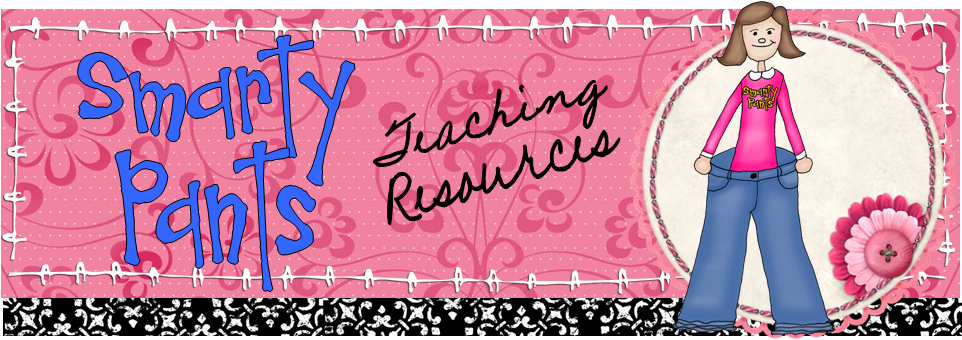


No comments:
Post a Comment