Web 2.0 Wednesday: Is Your Classroom Deranged?
 Are you back in school yet? A new year is a great time to adjust your classroom layout. I have for your consideration several tools to help you arrange your classroom virtually before you begin to shove furniture around.The tool you choose will depend on your needs and what you're working with.
Are you back in school yet? A new year is a great time to adjust your classroom layout. I have for your consideration several tools to help you arrange your classroom virtually before you begin to shove furniture around.The tool you choose will depend on your needs and what you're working with.
- Classroom Architect features an easy drag-and-drop arrangement tool with by far the best selection of standard furniture options of any of the tools, plus the ability to edit the dimensions of the room. You can also draw your own items in and add text. You can even set the color of the items you draw. Many items can be rotated, though there is no feature to size them that I could find. The classroom shape is limited to a square or rectangle, but you can set the dimensions. You have the option of saving or printing your creation.
- Scholastic Class Set-Up Tool also has a drag-and-drop interface. There are fewer furniture options here, and you can't draw your own, though they've included some basic shapes you can use for approximation. Items can be rotated and sized. Classroom shape is limited to square or rectangular, and you cannot set the dimensions. There is a seating chart feature that allows you to enter student names next to numbers on the left and then drag the numbers onto the floor plan to show where students will sit. Unfortunately, in my attempt the numbers were hidden behind the desks, and there was no way I saw to bring them to the front. You can print your layout when you're finished, but you don't have an option to save.
- Lakeshore Learning's Classroom Designer is the only tool that had some sample classroom layouts you could view and edit based on the type of class. They have rooms for infants through grade 3. You can also create a room from scratch. Again, all rooms were rectangular or square.You have full control of the size of a standard item by editing the actual width and length in inches, and you can rotate items to any angle by degrees. There were not as many generic furniture choices here, though there were two features that stood out with regard to the selection of items for the room. First, they had some of those annoying and confusing room features like "post" and "wall" that real classrooms can have, so you can add in your layout roadblocks. You might even use the "wall" item to block off an area if your room is not a perfect rectangle or square. Second, if you're flush with cash or just have a room full of Lakeshore furniture, you can actually add items from the catalog, and they are scaled to the actual size. A photo and a link to view details appears at the top for any catalog items, and it keeps a running total of the cost, as well as the option to order the whole room with one button. When you're finished, Lakeshore gives you the option of saving, printing, or emailing your room.
- Microsoft has an article on using Office tools to design your layout, including advice on how to arrange the room, as well as a template and directions for using PowerPoint. You can add comments and notes to your seating chart as well as tracking how your classroom layout changes. Of course you can save or print your creation when you're finished. You could also select all of the parts of your design, right click, and choose Save As Picture to quickly create an image file.
 Are you back in school yet? A new year is a great time to adjust your classroom layout. I have for your consideration several tools to help you arrange your classroom virtually before you begin to shove furniture around.The tool you choose will depend on your needs and what you're working with.
Are you back in school yet? A new year is a great time to adjust your classroom layout. I have for your consideration several tools to help you arrange your classroom virtually before you begin to shove furniture around.The tool you choose will depend on your needs and what you're working with.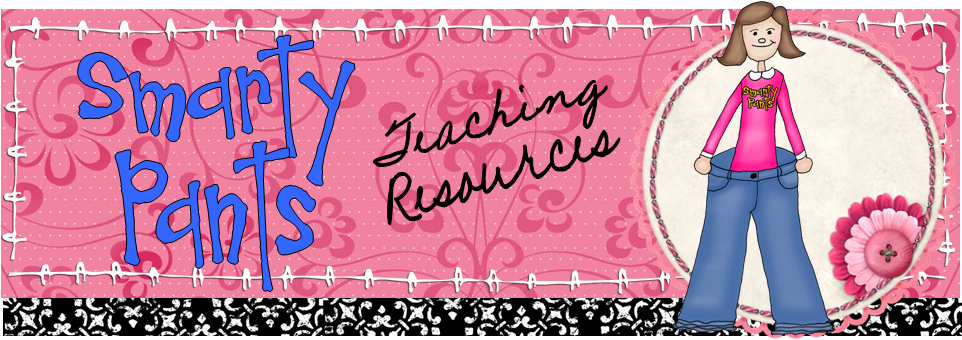
No comments:
Post a Comment