It's my intention to highlight a different Web 2.0 tool each Wednesday, with ideas for how to use that tool in the classroom. Today’s Web 2.0 tool is a website called Kerpoof! On Kerpoof!, students use multimedia tools and their own creativity to engage in storytelling, art, and writing. No account sign-up is required to use Kerpoof, though you can have students sign up for an account if you want them to be able to save their creations on the website. No sign-up is required to save offline versions such as a JPEG of a card.
In the preschool computer lab, we have used the card making tool to create cards for special occasions such as Mother’s Day, Father’s Day, and Valentine’s Day. Students who are beginning readers or who can use a word bank can practice typing in relevant words to search for specific images they want to use. We also practice audience awareness by thinking about what the card recipient likes best rather than what we like best. The Make a Picture tool would also be great for my preschoolers to create scenes relating to the curricular theme of the month. Teachers or parents can extend the learning by having students dictate or write a sentence describing the picture.
The other tools are great for older kids. Students in the lower grades can practice spelling skills in an authentic way using the Spell a Picture tool. My rising 3rd grade daughter adores the Make a Movie tool, and has learned to write scripts, combine multiple scenes, and manage a storyboard timeline, even adding a soundtrack! I have yet to check out the Tell A Story tool, but it looks really interesting too. Check below for the grade recommendations for each tool.
Spell a Picture K-3
Make a Movie, K-8
Make a Card, K-8
Make a Drawing, K-8
Make a Picture, K-3
Tell a Story, 3-8
What ideas do you have for using Kerpoof! with your students? Leave your thoughts in the comments!
In the preschool computer lab, we have used the card making tool to create cards for special occasions such as Mother’s Day, Father’s Day, and Valentine’s Day. Students who are beginning readers or who can use a word bank can practice typing in relevant words to search for specific images they want to use. We also practice audience awareness by thinking about what the card recipient likes best rather than what we like best. The Make a Picture tool would also be great for my preschoolers to create scenes relating to the curricular theme of the month. Teachers or parents can extend the learning by having students dictate or write a sentence describing the picture.
The other tools are great for older kids. Students in the lower grades can practice spelling skills in an authentic way using the Spell a Picture tool. My rising 3rd grade daughter adores the Make a Movie tool, and has learned to write scripts, combine multiple scenes, and manage a storyboard timeline, even adding a soundtrack! I have yet to check out the Tell A Story tool, but it looks really interesting too. Check below for the grade recommendations for each tool.
Spell a Picture K-3
Make a Movie, K-8
Make a Card, K-8
Make a Drawing, K-8
Make a Picture, K-3
Tell a Story, 3-8
What ideas do you have for using Kerpoof! with your students? Leave your thoughts in the comments!
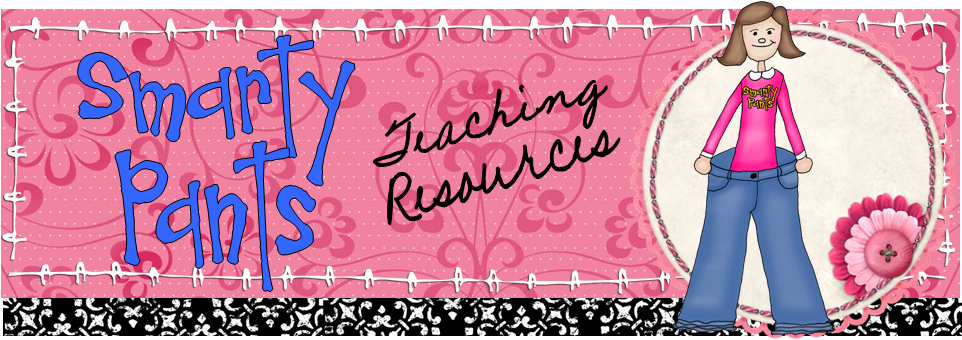
Thanks so much! I will make sure to check back every Wed!
ReplyDeleteThanks Karla! :o)
ReplyDelete